
Before beginning any complex project, it’s common to create some kind of outline or sketch of the finished work. These diagrams help guide creators as they work through the concepts and relationships to be expressed in the finished piece.
For cloud development teams, this starting work is the cloud architecture diagram, which shows the relationships between components, including constraints on any parts of the system. A well-designed, useful cloud infrastructure diagram is a great place to work out potential problems before committing resources to the project itself.
Embrace the Benefits of a Cloud Architecture Diagram
Architecture diagrams are an essential part of building an application, writes Geekflare founder Chandan Kumar. They facilitate communication between project leadership and team members, help team members share ideas, and clarify key details before work begins.
Whether your organization seeks to migrate on-premises applications to the cloud or create new cloud-native applications, an architecture diagram lays the groundwork, Lizz Corrigan at Lucidchart writes.
The architecture diagram allows your team to:
- Troubleshoot the plan before committing it to code.
- Design for fault tolerance and cost optimization.
- Spot and address security vulnerabilities.
- Establish compliance with applicable regulations.
- Generate buy-in; get the team on the same page; and onboard new employees, external developers or new team members.
Because a cloud architecture diagram lays out the infrastructure of a project before work begins, it’s a great place to dig into details. Team members can play with the diagram in order to see exactly how the finished project will work before they begin plotting and assigning tasks.
A clear blueprint can also help teams determine how different cloud resources will interact. Currently, cloud service offerings tend to come in one of three forms: software as a service (SaaS), platform as a service (PaaS) and infrastructure as a service (IaaS). Each service has its own rules, tools and limitations, including limits on customization. By creating an architectural diagram, teams can see exactly where their existing or planned use of SaaS, PaaS and IaaS resources interact.
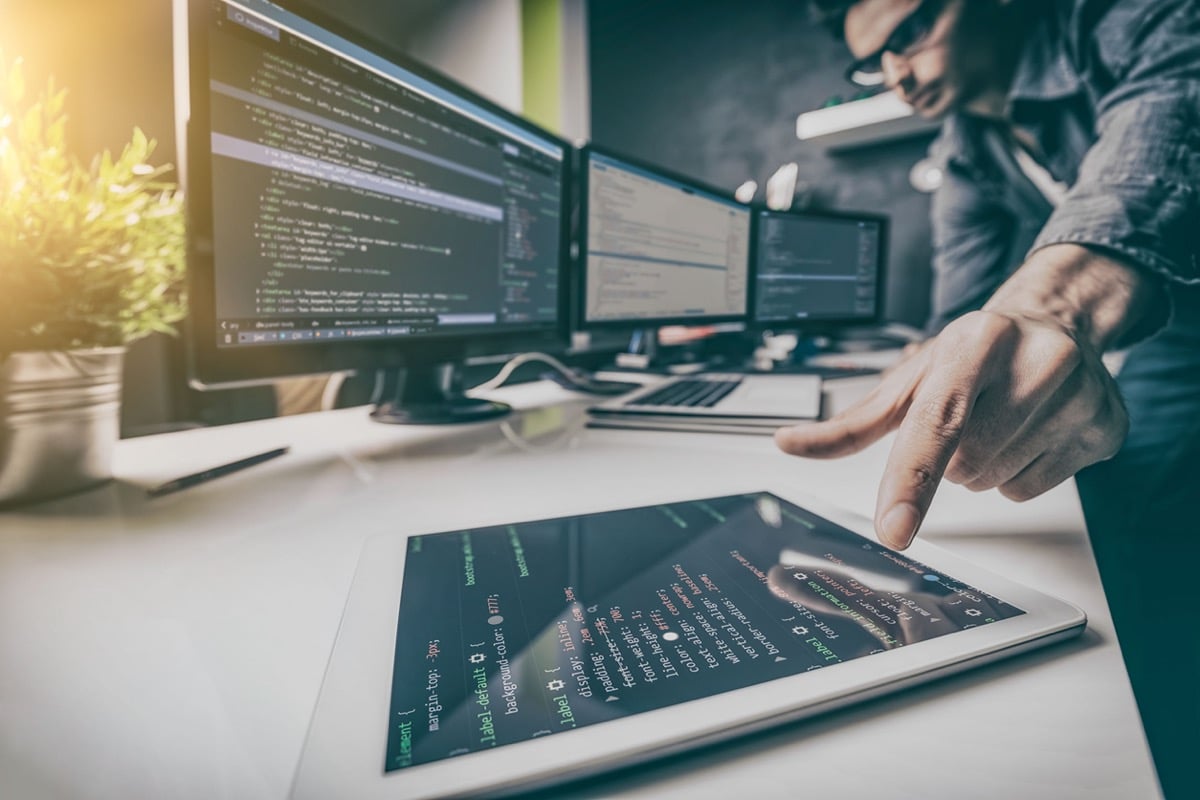
Choose the Right Tools for the Job
Architecture diagrams provide clarity and opportunities for troubleshooting. When an organization does not consistently use diagrams in the planning process, however, creating one for cloud architecture can still feel unfamiliar.
“When communication tools come to mind, an organization often jumps first to the trusty slide deck,” writes Matthew Broberg, managing editor at Enable Architect. While slide decks are great for communicating a cloud project’s overall goals and generating buy-in, they’re not so great for mapping out the project itself.
“Slides meet their limits when it comes to mapping the many logical structures that makeup cloud infrastructure and its many network topologies, security zones, CI/CD pipelines, and service dependencies,” Broberg notes.
Diagram Types
Most projects typically follow the C4 model to visualize the proposed architecture, with each diagram zooming-in to get more granular and specific:
- Context diagrams are a big picture look that describes how new functionalities will fit into an ecosystem.
- Containers diagrams describe the high-level structure of these new functionalities.
- Component diagrams unpack the containers to describe their structural building blocks, responsibilities, and any implementation specifics.
- Code diagrams zoom all the way into the code itself, describing how each container can be implemented in code.
Additionally, projects will often include data flow diagram that depict how data will flow in and out, and what internal components will handle that flow. As well as network diagrams that help unpack network/subnetwork boundaries, security measures, and routing.
Draft and Populate the Logical Architecture
Like outlines and sketches, architectural diagrams organize information. To be effective, then, the diagram first needs a taxonomy and then needs information to organize.
“Opening a blank graphics file to stare at blankly hardly marks a productive first step,” writes technology journalist and workflow expert Mark Roy Long. Begin with a draft of the logical architecture that is informed by business analysis and high-level modeling. Then gather the necessary information to populate it.
Information to include in your cloud architecture diagram includes:
- Any necessary information about components, like public or private cloud servers, APIs and similar tools.
- Information about how components will connect to (or be separated from) one another.
- Where security measures should be placed within the infrastructure, which parts of the build they affect and in what ways.
Use a Common Visual Language
All cloud architecture diagrams use symbols and images in addition to words to convey information and indicate relationships between various parts of the system
To minimize confusion, it’s important to use a consistent set of agreed-upon symbols when drawing cloud architecture diagrams. Many such symbol libraries already exist and are commonly used by developers. Free tools like Draw.io and Gliffy make it easy to produce clear, organized diagrams with pre-existing symbol sets, Kumar notes.
Plan Front and Back
All the elements involved in a cloud application can be grouped into two basic categories: front end and back end, writes Ranjeeta Borah at Clarion Tech.
The front end includes everything that users will interact with, such as the user interface, the software and the network.
The back end includes everything behind the scenes of the front end, including the application, storage hardware and security tools.
Depending on the type of cloud build or migration planned, other components may need to be accounted for in the architectural diagram, as well, notes Sana Afreen, senior research analyst at Simplilearn. Teams that start the diagramming process by gathering information on the project’s specifications and needs will be able to see more clearly what elements need to be accounted for in the architectural diagram.

Communicate and Clarify
Many different individuals will interact with the finished cloud migration or cloud-native application build. Because of this, the last step of a cloud architecture diagramming project is sharing it and building buy-in.
Involve all affected parties so that each participant understands how the project, and its results, will inform their work. When team members understand how the cloud project affects the business’s goals and their own day-to-day efforts, they are better equipped to provide insight and adapt their efforts effectively, Antonio Castro, Jorge Machado, Matthias Roggendorf and Henning Soller at McKinsey write.
It’s also important that the participants have a clear timeline in mind. While a finished architectural diagram provides a wealth of information about the project, turning those plans into a completed product is its own step of the process, with its own timelines.
Communicate with project participants about what work can move forward while the architecture diagram is being executed, William Richard at SpyglassMTG recommends. This communication helps put the cloud project in context for teams, ensuring they can complete core tasks and keep the business on track toward its goals while a cloud project comes online.
By sharing a sense of the architecture with team members, issues can be spotted before resources are committed to their enactment. A clear, useful diagram helps the team spot problems and address them before they’re coded into the final cloud migration or build.
Images by: scyther5/©123RF.com, scyther5/©123RF.com, Pattanaphong Khaunkaew/©123RF.com
